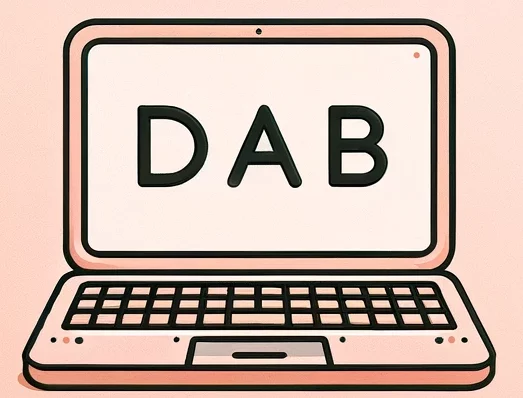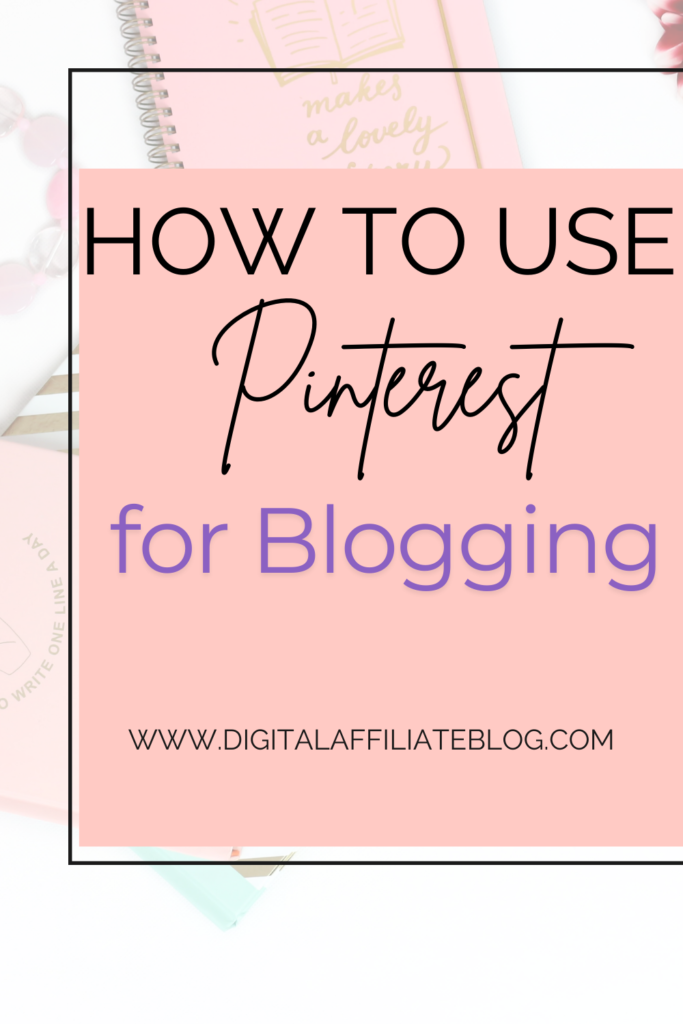Pinterest is a big deal in digital marketing for bloggers. It helps them reach more people and get more traffic. This guide will show you how to use Pinterest to make your content more visible, get more engagement, and grow your audience.
Pinterest is all about visuals, which makes it different from other social media. It’s a key part of a good blogging strategy. By using Pinterest, bloggers can attract more readers, build their brand, and keep their audience loyal.
In this guide, we’ll talk about why Pinterest is good for bloggers. We’ll also look at how Pinterest works and how to set up your Pinterest account. Plus, we’ll share tips on making your pins go viral, writing great pin descriptions, and using keywords to get more people to see your blog.
Key Takeaways
- Understand the role of Pinterest in a comprehensive blog growth strategy
- Discover the key benefits of Pinterest marketing for bloggers
- Learn how Pinterest differs from other social media platforms
- Explore the inner workings of Pinterest’s algorithm and user behavior
- Gain insights into essential setup steps for using Pinterest for blogging
- Uncover best practices for creating visually appealing and engaging pin content
- Leverage strategic keyword implementation to optimize your pin performance
Understanding Pinterest’s Role in Blog Growth Strategy
Pinterest is a strong tool for bloggers wanting to grow their online reach. It’s different from other social media because it’s a visual search engine. This lets you show off your content and connect with people who are really interested in what you have to say. By using Pinterest SEO and Pinterest engagement tactics, bloggers can make the most of Pinterest and grow their blogs.
Key Benefits of Pinterest Marketing for Bloggers
Bloggers who use Pinterest analytics get some big advantages:
- More people find your content because of Pinterest’s visual search
- You get more visitors from Pinterest, which keeps bringing people back
- You become more known and trusted in your field
- You can reach people with different interests and backgrounds
How Pinterest Differs from Other Social Media Platforms
Pinterest is different because it’s based on search, not just sharing. This means users are looking for specific things, not just scrolling through feeds. Knowing how to use Pinterest SEO and Pinterest engagement tactics is key to a good Pinterest strategy.
Understanding Pinterest’s Algorithm and User Behavior
Pinterest’s algorithm likes content that looks good and is about what people want to find. Bloggers who make pins that people love and are relevant do well on Pinterest. Knowing what your audience likes and searches for helps you make a Pinterest SEO plan that meets their needs.
“By understanding the unique dynamics of Pinterest and aligning your content strategy accordingly, bloggers can unlock a powerful channel for long-term growth and audience engagement.”
How To Use Pinterest For Blogging: Essential Setup Steps
As a blogger, using Pinterest can change your game. Let’s look at the key steps to set up a strong presence. This will help you engage more on this visual platform.
First, create a business account on Pinterest. This unlocks special features for marketers and creators. You’ll get access to analytics, content optimization, and blog integration.
- Make a profile that shows your brand and blog’s vibe. Use great images, a catchy bio, and keywords to stand out.
- Set up boards with names that match your audience’s interests. This makes it easy for users to find and interact with your pins.
- Use rich pins to make your blog content more visible and useful. Rich pins show extra details like titles, descriptions, and links right on your pins.
By following these steps, you’ll start building a solid Pinterest blogging strategy. You’ll use Pinterest to boost your blog’s traffic, Pinterest branding, and engagement.
“Pinterest is a powerful platform that can transform the way you approach content marketing and blog growth. Embracing its unique features and user behavior is key to unlocking its full potential.”
Creating Viral Pinterest Content for Your Blog
Making great Pinterest content is key to getting more people to your blog. By getting good at visual content marketing, you can use Pinterest to reach more people. Let’s look at how to make Pinterest content that people love.
Pin Design Best Practices and Tools
Your pins need to grab attention first. Use pictures that pop, simple designs, and a consistent look to stand out. Tools like Canva, Snapseed, and Adobe Photoshop make it easy to create beautiful pins.
Writing Compelling Pin Descriptions
Your pin descriptions should make people want to click on your blog. Talk about the benefits, use the right keywords, and add a call-to-action. Use visual content marketing to make people curious and want to engage.
Strategic Keyword Implementation for Pins
- Put the right keywords in your pin descriptions to get found more on Pinterest SEO.
- Find out what people are searching for in your niche to make sure your pins are seen.
- Use both broad and specific keywords to attract more people to your blog.
By following these tips for making viral Pinterest content, you’ll get more visitors, more engagement, and grow your blog’s audience. Pinterest is a powerful tool for visual content marketing.
“The key to creating viral Pinterest content is to combine striking visuals with compelling copy that speaks directly to your target audience.”
Building an Effective Pinterest Marketing Schedule
Creating a consistent Pinterest marketing schedule is key for Pinterest traffic generation and Pinterest engagement tactics. Find the best times to post your pins. Also, post as often as your audience likes, and use scheduling tools to make it easier.
Begin by looking at your Pinterest analytics to see when your audience is most active. Try posting at different times and days to find the perfect moment. Also, turn your blog posts into multiple pins to keep your content fresh and exciting for your followers.
To reach more people, join group boards and Tailwind communities. These places help you share your pins with more people and build real connections. Use a tool like Tailwind or Buffer to schedule your pins. This saves you time so you can focus on making more content.
FAQ
What are the key benefits of using Pinterest for bloggers?
Pinterest helps bloggers in many ways. It brings high-quality traffic to your blog. It also increases engagement and grows your audience. As a visual search engine, it helps your blog posts and products get found by users looking for specific information.
How does Pinterest differ from other social media platforms?
Pinterest is different from other social media. It focuses on visual discovery and search. Users come to find new ideas, products, and inspiration. This makes Pinterest great for driving traffic and promoting your blog content.
How can I optimize my Pinterest profile for blogging success?
To optimize your Pinterest profile for blogging, start by creating a business account. Design an eye-catching profile and set up relevant boards. Use rich pins to make your blog content more visible. Also, use keyword-rich descriptions for your boards and pins to improve discoverability.
What are the best practices for creating viral Pinterest content?
To create viral Pinterest content, focus on eye-catching designs and compelling descriptions. Use tools like Canva or Photoshop for stunning pins. Write descriptions that highlight your blog content’s value. Include relevant keywords to boost your pins’ search visibility.
How can I build an effective Pinterest marketing schedule for my blog?
To drive sustained traffic to your blog, maintain a consistent Pinterest marketing schedule. Find the best times and frequency for your audience. Use scheduling tools like Tailwind to automate your posts. Repurpose your blog content into multiple pins. Also, leverage group boards and Tailwind communities to reach more people.
Join us today!
Join us today and unlock a world of affiliate marketing opportunities and making money online!
Discover valuable resources, tips, and strategies to help you grow your skills and succeed.
Don’t miss out-start your digital marketing journey now!