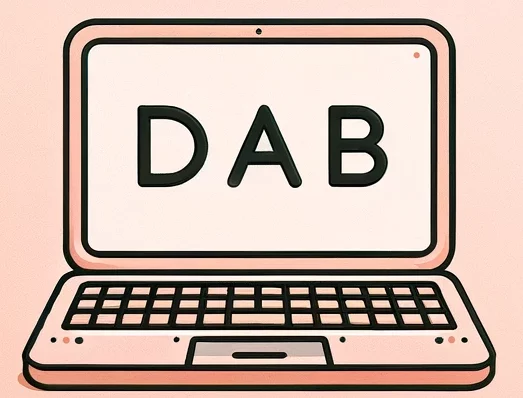In today’s digital world, bloggers have many social media options to share their work. Facebook, Twitter, and Instagram are popular, but Pinterest is often overlooked. This guide shows how bloggers can use Pinterest to reach more people, boost traffic, and grow their audience.
Key Takeaways
- Understand the unique benefits of Pinterest for bloggers and how it differs from other social media platforms
- Learn how to set up a Pinterest Business account and optimize it for blogging success
- Discover best practices for creating visually appealing and high-performing Pinterest pins
- Explore essential strategies and techniques for using Pinterest to drive traffic to your blog
- Gain insights into implementing an effective Pinterest board strategy to increase visibility
- Learn how to analyze your Pinterest performance and adjust your strategy accordingly
- Leverage Pinterest as a powerful tool to promote your blog and grow your audience
Understanding Pinterest’s Potential for Blog Growth
Pinterest is a visual platform that’s great for promoting content and growing blogs. It’s different from other social media because it focuses on search. Users look for specific content and ideas.
How Pinterest Differs from Other Social Media Platforms
Pinterest is all about finding new things, like products, recipes, and DIY projects. It’s perfect for bloggers to share their knowledge and attract readers.
Why Bloggers Need Pinterest in Their Marketing Mix
Pinterest is a treasure trove for bloggers looking for long-term traffic. Its search-based nature means content can be found for years. This makes it a powerful tool for reaching a targeted audience.
Key Pinterest Statistics for Content Creators
- Pinterest has over 400 million monthly active users worldwide.
- Pinners spend an average of 14 minutes per session on the platform.
- Pins have a long lifespan, with the majority of their traffic coming in the first 30 days.
- Pinners are 85% more likely to make a purchase after seeing brand content on Pinterest.
These stats show Pinterest’s huge potential for bloggers. It can help expand reach, drive traffic, and turn readers into loyal followers and customers. By using Pinterest wisely, bloggers can grow their audience.
Setting Up Your Pinterest Business Account for Blogging Success
Being a blogger on Pinterest is key for more traffic and followers. First, you need a Pinterest business account. This type has special features and analytics for creators and marketers. It’s perfect for bloggers wanting to use Pinterest SEO for bloggers and Pinterest analytics for blogs.
Here’s how to set up your Pinterest business account for blogging success:
- Create a new Pinterest account or turn your personal one into a business account. It’s easy to do on Pinterest.
- Claim your website on Pinterest by verifying your domain. This lets you use Rich Pins, which add metadata from your blog posts.
- Write a compelling bio that shows your expertise and value. Include keywords that match your niche and content.
- Change your profile image and branding to match your blog’s look. This makes your content easy to spot.
- Explore the Pinterest Analytics dashboard for insights on your audience and top pins. Use this info to improve your Pinterest SEO for bloggers and content.
“Optimizing your Pinterest business account is the foundation for driving targeted traffic and building a loyal following on the platform.”
By following these steps, you’ll be on your way to a successful Pinterest business account. You’ll use the platform’s Pinterest analytics for blogs to grow your online presence.
Creating Optimized Pinterest Pins That Drive Traffic
As a content creator, using Pinterest for visual marketing is key. Making eye-catching, optimized pins grabs your audience’s attention. This encourages them to visit your blog.
Pin Design Best Practices
Design your Pinterest pins to be visually appealing. Use high-quality images that match your blog’s content. Include your logo or colors to make your pins stand out.
Adding text overlays or graphics makes your pins more engaging. This helps your pins tell a story and grab interest.
Writing Compelling Pin Descriptions
Your pin description is your chance to draw in readers. Write descriptions that are interesting and include keywords. This helps your pins get found on Pinterest.
Make sure your descriptions are specific and highlight what readers will learn. Include visual content marketing on Pinterest and blog traffic from Pinterest keywords to boost your pin’s visibility.
Choosing the Right Pin Sizes and Formats
- Vertical pins (e.g., 2:3 or 1:2.1 aspect ratios) tend to perform better on Pinterest, as they stand out in the feed and take up more visual real estate.
- Experiment with different pin sizes and formats, such as single-image pins, multi-image carousel pins, or even video pins, to see which resonates best with your audience.
- Ensure that your pins are high-quality and optimized for various screen sizes, as they may be viewed on a range of devices.
By following these tips, you can use Pinterest to boost your blog traffic. This helps grow your online presence.
“The key to success on Pinterest is creating visually engaging and informative content that resonates with your target audience.”
Using Pinterest To Promote Blog: Essential Strategies and Techniques
As a content creator, using Pinterest marketing for bloggers is key to growing a blog audience with Pinterest. Pinterest is a great place to show off your content and bring more visitors to your blog. Let’s look at the main strategies and techniques to use Pinterest well.
Keeping a regular pinning schedule is important. Try to post new stuff often so your followers stay interested in your latest blog posts. Also, use relevant keywords in your pin descriptions. This helps people find your content more easily.
Make the most of Pinterest’s features like Story Pins and video pins. These formats grab your audience’s attention and boost your chances of getting discovered and shared.
- Stay on top of trending topics and seasonal content to keep your blog fresh and interesting to your audience.
- Join group boards to work with other creators, reach more people, and get more exposure.
- Check your Pinterest analytics to see what your followers like most. Then, adjust your strategy to match their interests.
“Consistency is key when it comes to Pinterest marketing for bloggers. By keeping a steady pinning schedule and optimizing your content, you’ll see a big increase in growing a blog audience with Pinterest.”
Tap into Pinterest’s power to promote your blog and connect with your audience. With the right strategies and techniques, you can use the platform to bring more traffic, boost engagement, and grow your blogging success.
Implementing an Effective Pinterest Board Strategy
Creating a strategic Pinterest board structure is key to making your blog content more visible. By organizing your boards well, you can show off your expertise. This can also increase engagement and attract new followers.
Organizing Boards for Maximum Visibility
Start by making a clear and easy-to-use board structure that matches your blog’s topics. Group similar pins together to help users find what they’re looking for. Repurposing blog content on Pinterest by creating relevant boards can make your work easier to find. This can also bring more traffic to your blog.
Group Boards and Collaboration Opportunities
Joining group boards can greatly increase your Pinterest reach. These spaces let you connect with others, share content, and reach more people. Look for group boards in your niche and share high-quality, Pinterest strategy for blogs that fits the board’s theme.
Seasonal and Trending Board Creation
Create boards that match the seasons and trends to keep your content fresh. Watch for popular topics and events, and make boards that showcase your blog’s content in a timely way. This can help you get more traffic to your site during busy times.
“Effective Pinterest board organization is the key to unlocking the full potential of your blog’s content on the platform.”
Analyzing Pinterest Performance and Adjusting Strategy
It’s key to track how well your Pinterest marketing is doing. This helps you make your blog better on Pinterest. With Pinterest Analytics and other tools, you can learn a lot about your audience and content.
First, check out Pinterest Analytics. It shows you how many people see your pins, how often they click, and how many times they’re re-pinned. This helps you see which pins are hits with your followers. You can then find out what topics people like, the best pin sizes, and when to post for more views.
But don’t stop there. Use tools like Google Analytics too. They help you see how Pinterest traffic affects your blog. Look at pageviews, how long people stay, and bounce rates. This tells you if your Pinterest traffic is good quality and helps you improve your content and promotions.
FAQ
How can I use Pinterest to promote my blog effectively?
To promote your blog on Pinterest, start by creating a strong business account. Make sure your pins are visually appealing and optimized. Use a strategic pinning schedule and include relevant keywords.
Also, analyze your performance to keep improving your strategy. This will help you reach more people and drive traffic to your blog.
What makes Pinterest different from other social media platforms for bloggers?
Pinterest is a search-driven platform. Users actively search for content and ideas. This makes it great for driving long-term traffic to your blog.
Unlike other platforms, Pinterest focuses on search rather than a chronological feed. This can be a big advantage for bloggers.
How do I set up my Pinterest business account for blogging success?
To set up your Pinterest business account, first claim your website. Then, enable rich pins and optimize your profile. Start using Pinterest Analytics to track your performance.
This will give you insights into your audience. It helps you understand what works best for your blog.
What are the best practices for creating high-performing Pinterest pins?
To create effective Pinterest pins, use eye-catching visuals. Write compelling descriptions and choose the right pin sizes. Repurposing your blog content into different pin types is also a good strategy.
This way, you can reach more people and drive traffic to your blog.
What are some essential strategies for using Pinterest to promote my blog?
Key strategies include maintaining a consistent pinning schedule. Optimize your pins with relevant keywords. Use trending topics and seasonal content to your advantage.
Collaborating with other creators through group boards is also effective. This helps you reach a wider audience.
How do I structure my Pinterest boards to showcase my blog content effectively?
Organize your Pinterest boards to make your content easy to find. Create boards for specific topics and join relevant group boards. Build seasonal or trending boards to showcase timely content.
This structure helps your audience find what they’re looking for. It also showcases your expertise in different areas.
How can I analyze my Pinterest performance and adjust my strategy accordingly?
Use Pinterest Analytics and other tools to track important metrics. Look at impressions, saves, clicks, and audience demographics. Analyze this data to find your top-performing content.
Understand what your audience likes. Use this information to refine your Pinterest marketing strategy. This will help you reach more people and drive traffic to your blog.
Join Our Affiliate Marketing Community Today!
Join our community to access valuable resources for making money online!
Whether you’re just starting or looking to level up, we provide expert tips, strategies, and tools to help you grow your online business.
Don’t miss out- start your digital marketing journey today!